Business Intelligence Easy: Excel Dashboard for Top Managers by Voldemar Sokolof
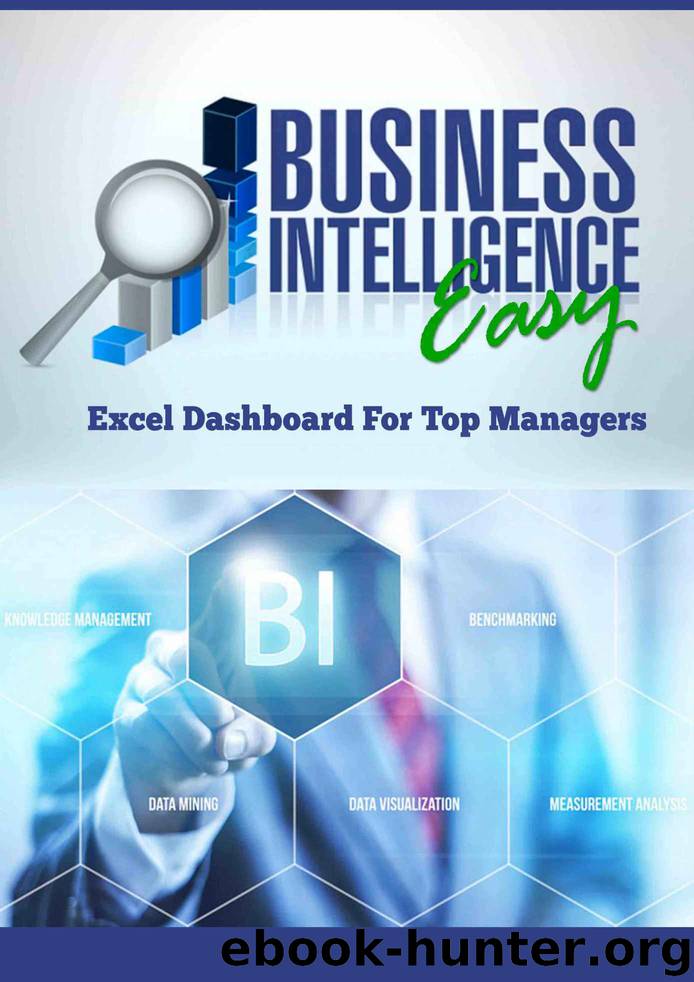
Author:Voldemar Sokolof
Language: eng
Format: azw3
Published: 2015-03-04T08:00:00+00:00
If you get back to the mind map of our dashboard you may actually see that this table is representing the first category in both: A and B-lists – Revenue: Total. So the total scope of Source Table is A-list categories multiplied by B-list categories – 38 unique combinations in total for our imaginary case.
Ok, you may have gotten the idea right now with this Source Data Table. Copy and paste first table until you have covered the scope of the Source Table. Though 38 tables is quite long list, as long as you made the first one right, the other 37 are just copy-paste procedure. Yet, pay attention that you need to name each of them according to the mind map. So first three tables are like this: under “Revenue” we have “Revenue: Total”, “Revenue: Fruits”, “Revenue: Vegetables” and so on.
Download
This site does not store any files on its server. We only index and link to content provided by other sites. Please contact the content providers to delete copyright contents if any and email us, we'll remove relevant links or contents immediately.
The Brazilian Economy since the Great Financial Crisis of 20072008 by Philip Arestis Carolina Troncoso Baltar & Daniela Magalhães Prates(133832)
International Integration of the Brazilian Economy by Elias C. Grivoyannis(110432)
The Art of Coaching by Elena Aguilar(53195)
Flexible Working by Dale Gemma;(23285)
How to Stop Living Paycheck to Paycheck by Avery Breyer(19719)
The Acquirer's Multiple: How the Billionaire Contrarians of Deep Value Beat the Market by Tobias Carlisle(12314)
Thinking, Fast and Slow by Kahneman Daniel(12267)
The Radium Girls by Kate Moore(12018)
The Art of Thinking Clearly by Rolf Dobelli(10455)
Hit Refresh by Satya Nadella(9126)
The Compound Effect by Darren Hardy(8949)
Tools of Titans by Timothy Ferriss(8369)
Atomic Habits: Tiny Changes, Remarkable Results by James Clear(8327)
Turbulence by E. J. Noyes(8040)
A Court of Wings and Ruin by Sarah J. Maas(7822)
Change Your Questions, Change Your Life by Marilee Adams(7761)
Nudge - Improving Decisions about Health, Wealth, and Happiness by Thaler Sunstein(7693)
How to Be a Bawse: A Guide to Conquering Life by Lilly Singh(7472)
Win Bigly by Scott Adams(7184)
